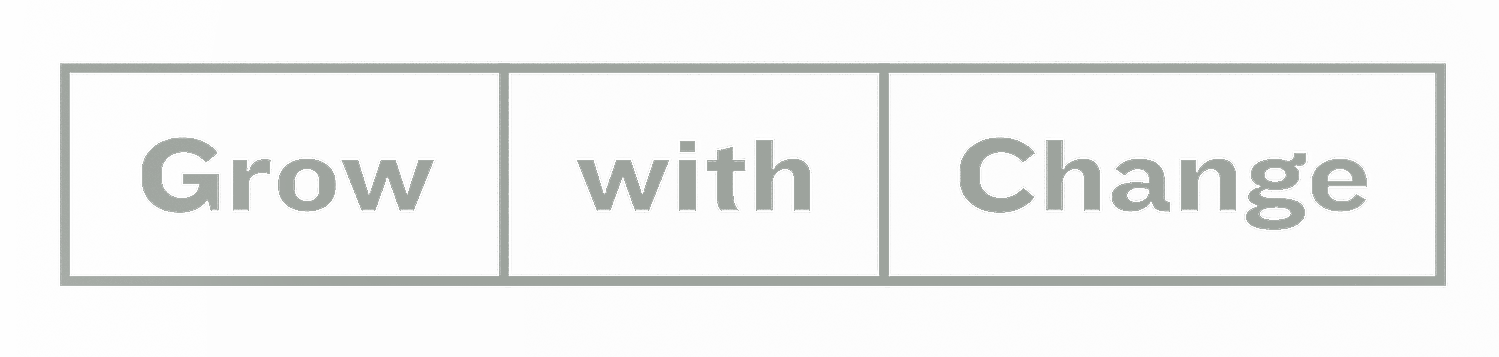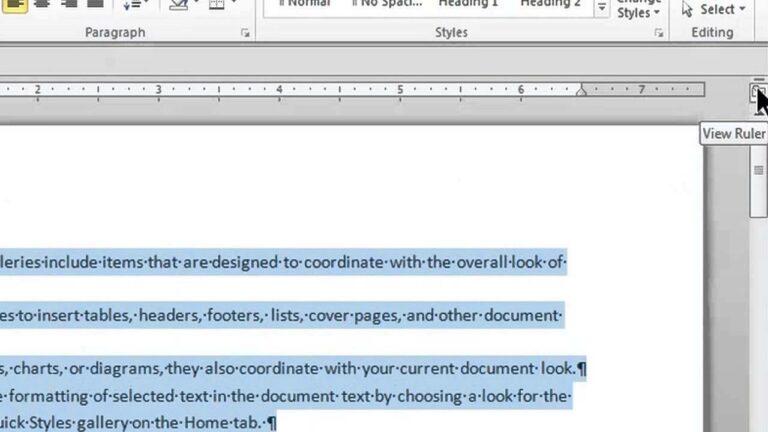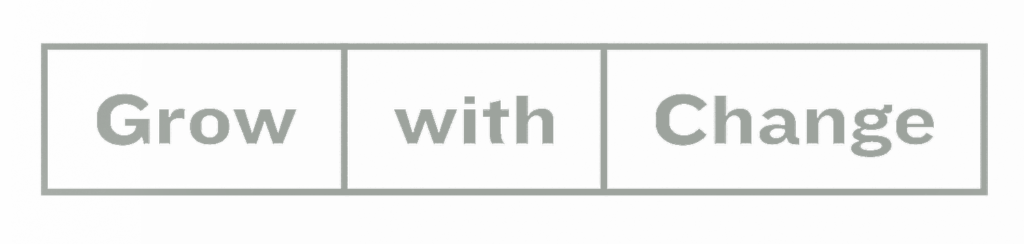Have you ever worked on a word document and wanted to get rid of the extra paragraphs? Microsoft Word’s search and replace feature let’s you look for paragraphs and replace them with blanks.
Use CTRL +H to ‘find/replace’ and then search for ^p^p and replace with ^p. The ^p is the symbol for a paragraph.