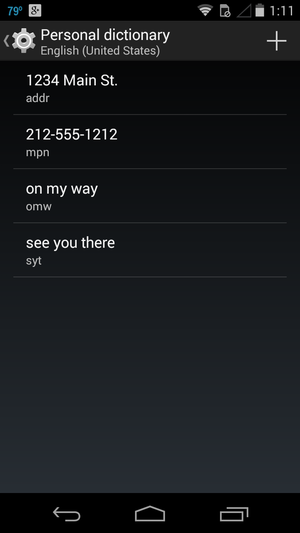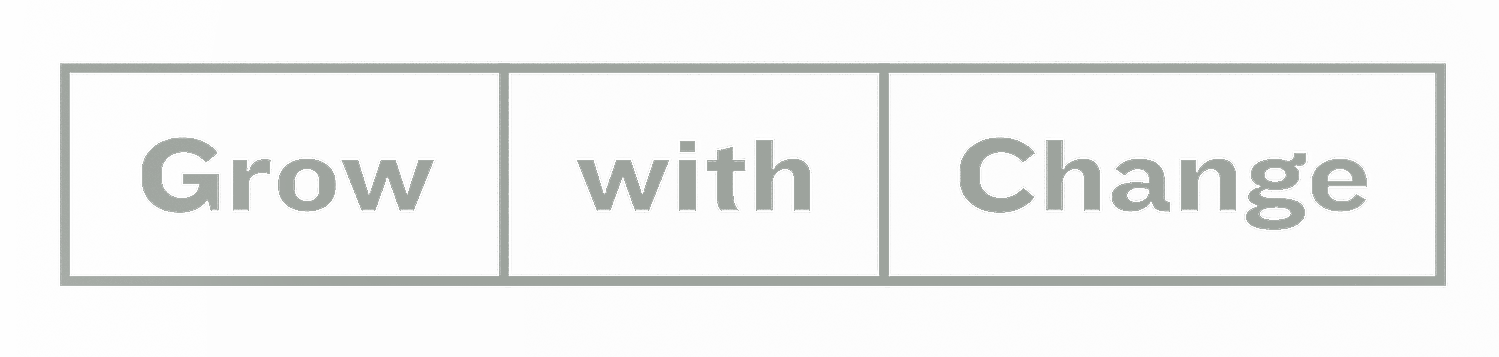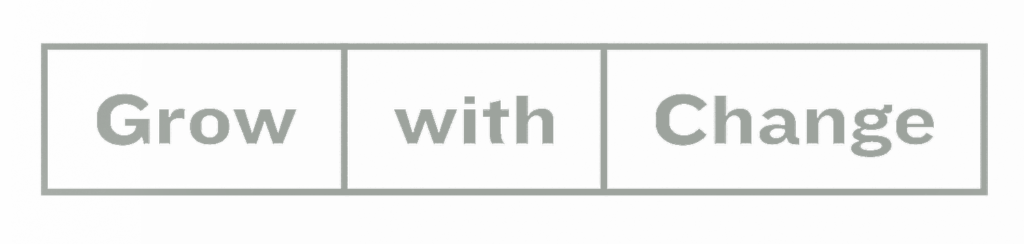As we shift more and more mobile, there are still some very annoying things about using our phones. One of the biggest headaches is typing your email. It’s long, you have to switch to the numbers and symbols and you do it A LOT!
Luckily, there’s an easy fix for this. Starting today, you’ll only need to type e2 to enter your email.
Google and Apple phones have ways you can program shortcuts for things you type all the time. I find it most useful for quickly typing my email. Here’s how it works on iPhone:


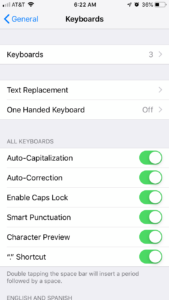
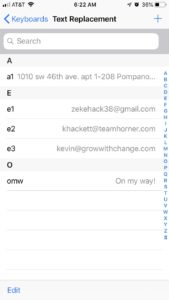


And on Android:
Settings -> Language and Input -> Personal Dictionary